How to Set Up IPTV on a Fire TV Stick (2025 Guide)
Want to enjoy your favorite channels worldwide via IPTV on your Fire TV Stick? In this guide, we’ll walk you through the step-by-step process of setting up IPTV with apps like IPTV Smarters and TiviMate, so you can start watching TV in no time — without the satellite dish.
How to set up IPTV on Fire TV Stick
1: From your device’s home screen, hover over the Search option.

2. Click on Search.

- Search for and select Downloader

4. Select the Downloader app.

- Click on Download

- Once the app installation is complete, click on Open.

- Return to the home screen and open Settings.

- Click on My Fire TV.

- Select Developer Options.

- Click on Install Unknown Apps.

- Find the Downloader app and click on it.

- This will enable unknown sources for the Downloader app, allowing sideloading on your device.

- Launch the Downloader app.

- Click on Allow.

- Click on OK.

16. Type the following URL exactly as shown here: https://www.iptvsmarters.com/smarters.apk
and click on Go.

- Wait for the file to download.

- Click on Install.

- Click on Done.
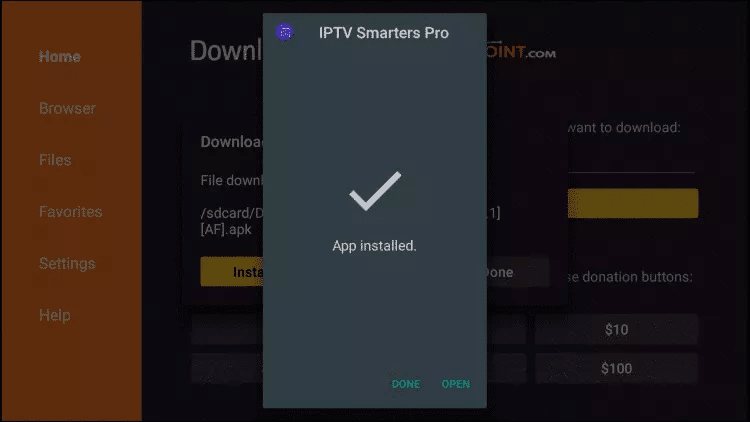
- Open IPTV Smarters, then select Login with Xtream Codes API.
- Enter the login information that we sent you via WhatsApp, email, or chat.
FOR TIVIMATE
1. Type the following URL exactly as shown here: https://tivimates.com/tiviapk
and click on Go.

- Wait for the file to download.

Wait for the file download to complete.
Correct! Once the file has finished downloading, you can proceed with the next steps in the installation process.
- Click on Add Playlist and then choose Xtream Codes.
- Enter the login information that we sent you via WhatsApp, email, or chat.
Nog geen IPTV abonnement?
Bekijk onze selectie van de beste IPTV aanbieders Nederland en kies het abonnement dat bij je past.

